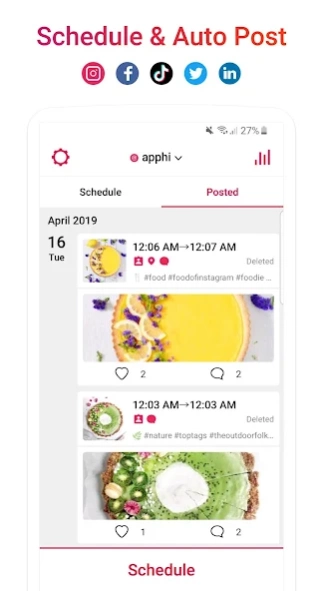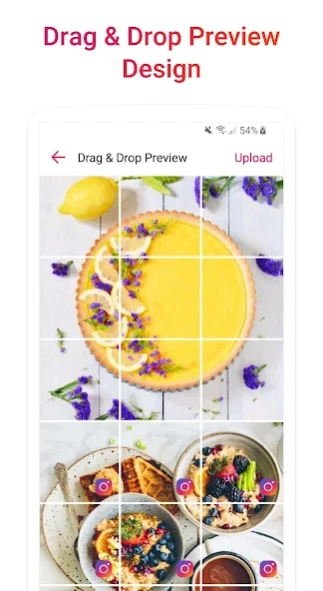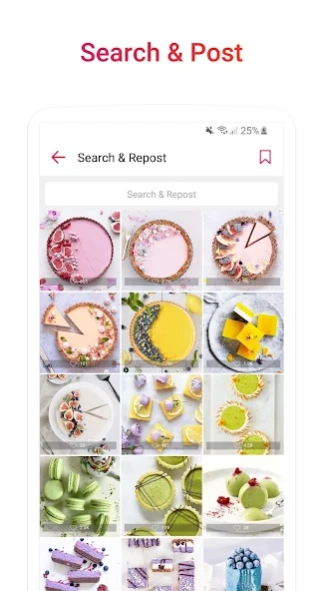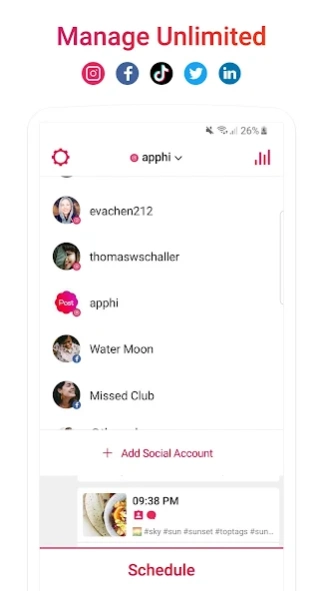Apphi: Schedule Social Media 11.4.3
Free Version
Publisher Description
Apphi: Schedule Social Media - Schedule & Auto Post Instagram, Facebook, Twitter, TikTok, Google Business, Pin
Automatically post your scheduled Instagram, Facebook, Twitter, TikTok, Google Business, Pinterest, Linkedin photos and videos.
Trusted & used by thousands of influencers.
Schedule for Instagram, Facebook, Twitter, TikTok, Google Business, Pinterest, Linkedin at the same time.
Managing social media account requires a lot of effort. Apphi lets you schedule photo, video, Story, and post them on your Instagram, Facebook, Twitter, TikTok.
Schedule & Post:
• Instagram, Facebook, Twitter, TikTok, Linkedin
• Schedule, manage, auto publish your Instagram, Facebook, Twitter, TikTok in advance from your phone.
• Manage unlimited social accounts at same time
• Schedule Story
• Preview and design your grid with drag & drop
• Suggested hashtags
• Search and post
• Bulk Schedule
• Support schedule multiple photos and videos in one post
• First comment
• Tag people and location
• Saved captions & hashtags for easy add next time.
• @mentions, #hashtags & Emojis.
• Assign members to manage
Best IG Tool, scheduler, scheduling app. Plan and manage Instagram, Facebook, Twitter, TikTok. Schedule & grow your followers organically!
Our users include:
Artists, Actors, Bloggers, Brands, Businesses, Designers, Entrepreneurs, Influencers, Models, MUAs, Photographers and Organizations.
Apphi is an official Facebook Business Partner, Twitter Developer.
About Apphi: Schedule Social Media
Apphi: Schedule Social Media is a free app for Android published in the PIMS & Calendars list of apps, part of Business.
The company that develops Apphi: Schedule Social Media is Apphi. The latest version released by its developer is 11.4.3.
To install Apphi: Schedule Social Media on your Android device, just click the green Continue To App button above to start the installation process. The app is listed on our website since 2024-04-17 and was downloaded 0 times. We have already checked if the download link is safe, however for your own protection we recommend that you scan the downloaded app with your antivirus. Your antivirus may detect the Apphi: Schedule Social Media as malware as malware if the download link to com.apphi.android.post is broken.
How to install Apphi: Schedule Social Media on your Android device:
- Click on the Continue To App button on our website. This will redirect you to Google Play.
- Once the Apphi: Schedule Social Media is shown in the Google Play listing of your Android device, you can start its download and installation. Tap on the Install button located below the search bar and to the right of the app icon.
- A pop-up window with the permissions required by Apphi: Schedule Social Media will be shown. Click on Accept to continue the process.
- Apphi: Schedule Social Media will be downloaded onto your device, displaying a progress. Once the download completes, the installation will start and you'll get a notification after the installation is finished.